I am working in a project and the execution is to mach slow,
It has take 35 minutes for 5 tables, that all of them has 10000 rows.
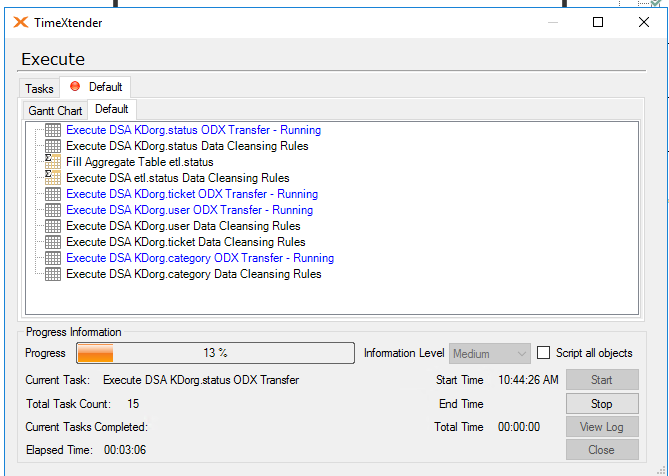
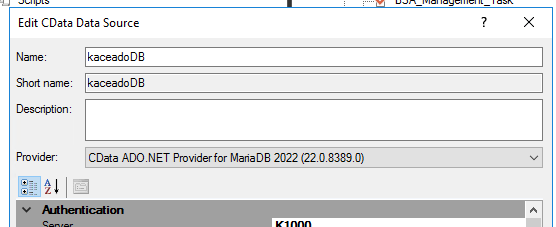
I am working in a project and the execution is to mach slow,
It has take 35 minutes for 5 tables, that all of them has 10000 rows.
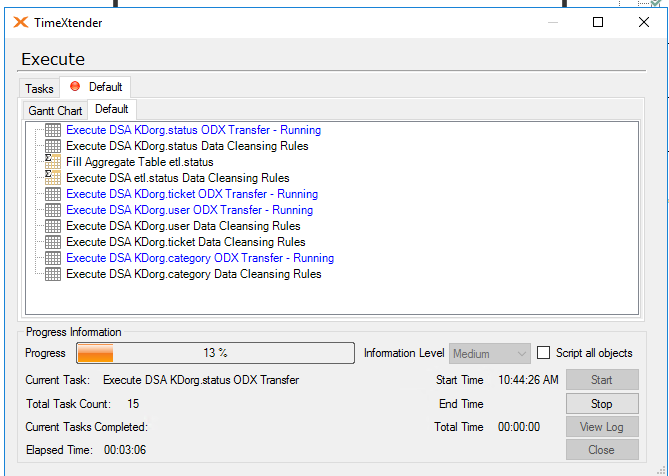
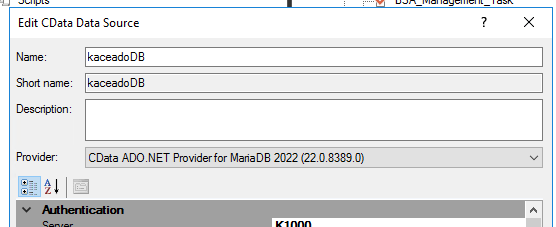
Best answer by ignacio
Enter your E-mail address. We'll send you an e-mail with instructions to reset your password.