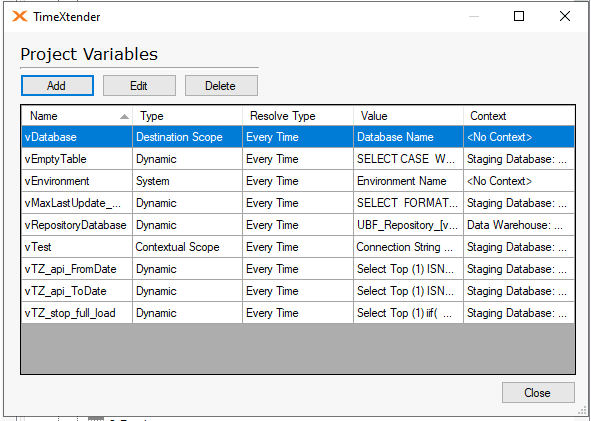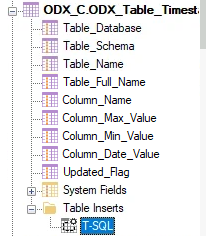The people before me defined certain variables in TX. One of these is [vDatabase] which is futher used in a stored procedure in ODX:
Select
.
.
.
.
FROM INFORMATION_SCHEMA.COLUMNS
WHERE
TABLE_CATALOG = '[vDatabase]'
AND RIGHT(TABLE_NAME,2) NOT IN ('_L','_M','_T', '_R', '_B')
AND TABLE_SCHEMA NOT IN ('dbo','view', 'XLS')
AND COLUMN_NAME IN ('modifyDate','last_update','Registrert_Dato')
END
The variable is also used in SQL snippets in ODX, DSA and MDW:
DECLARE @sql NVARCHAR(MAX)
SELECT @sql =
COALESCE(@sql + ' UNION ALL', '') +
.
.
.
.
.
.
FROM %s'+ CHAR(10)
,
TABLE_SCHEMA,
TABLE_CATALOG,
TABLE_SCHEMA,
TABLE_NAME,
TABLE_SCHEMA + '.' + TABLE_NAME,
COLUMN_NAME,
COLUMN_NAME,
COLUMN_NAME,
COLUMN_NAME,
COLUMN_NAME,
COLUMN_NAME,
TABLE_SCHEMA + '.' + '[' + TABLE_NAME + ']'
)
FROM INFORMATION_SCHEMA.COLUMNS
WHERE
TABLE_CATALOG = '[vDatabase]'
AND RIGHT(TABLE_NAME,2) NOT IN ('_L','_M','_T', '_B')
AND TABLE_SCHEMA NOT IN ('dbo','view', 'XLS')
EXEC(@sql)However when i execute the table there is no data.
I am not able to find the value for [vDatabase] anywhere.
How do i know which values it has?
I cant see it in the pane below either