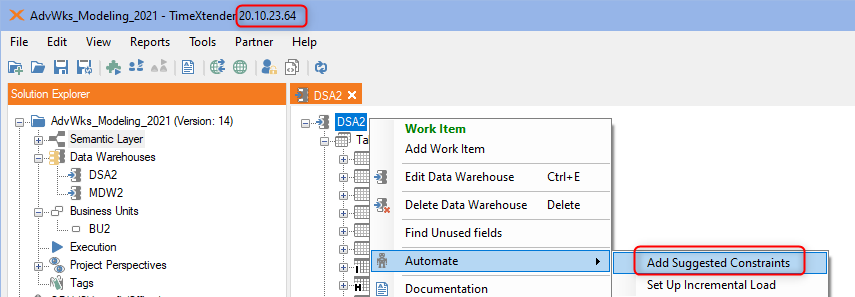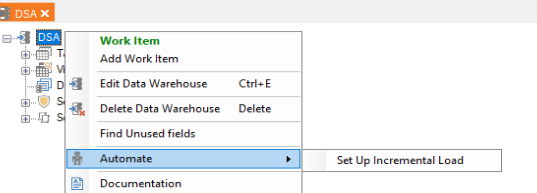I am busy with de TimeXtender Learn (TimeXtender Optimization) en there is an exercise : Right click DSA node and choose Automate > Add Suggested Constraints.
De instruction is on TX 20.5.6.64, we work with 20.10.23.64. I can't find this function. Is that correct ?