Symptoms
Error while trying to open the O&DQ portal in a browser.
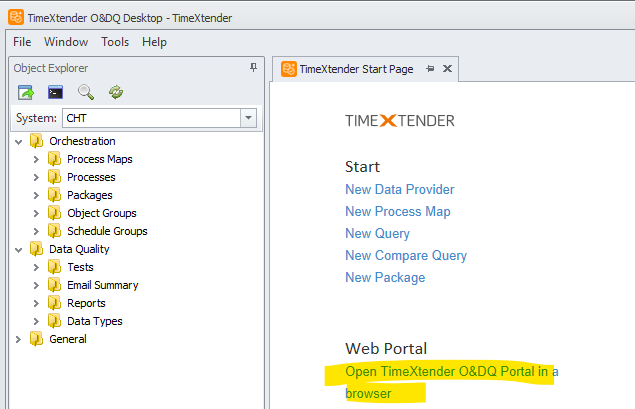
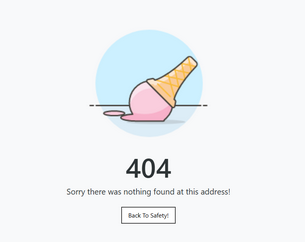
The link appears incorrect and does not work unless a specific character ("2") is removed from the URL.
Resolution
To resolve the issue with the O&DQ Portal link:
- Open the O&DQ desktop client.
- Modify the URL directly within the desktop client e.g. remove the incorrect character ("2") from the link.
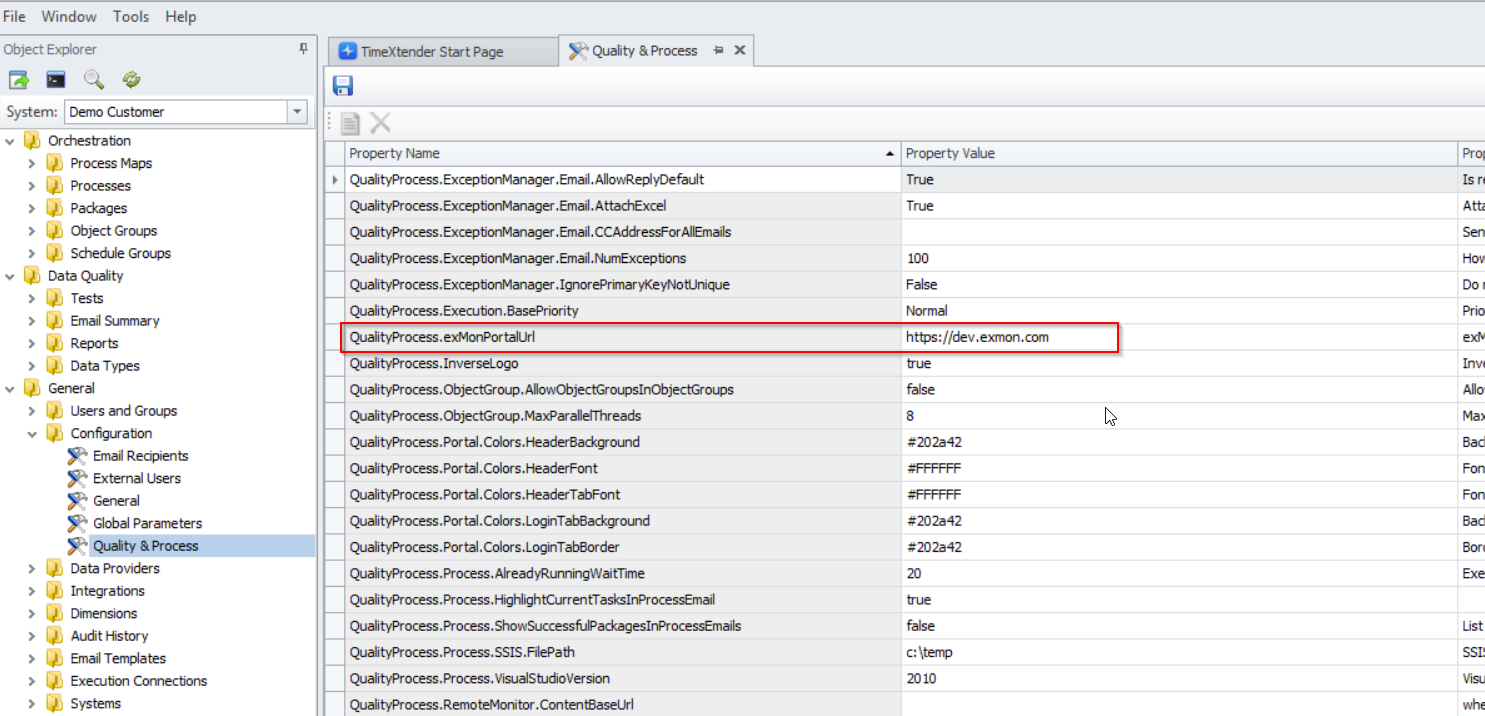
Reference Ticket
34145
