Sometimes your scheduled execution did not go to plan.
Did it not start, did it fail, or is my execution still running?
Is the common considerations you can do when you experience this.
The issue
You had no new data after the nightly execution, but also received no failure notification in email.
There are three reasons for this.
- Because it did not start the nightly execution
- Because it never got an end date
- Because it is still running.
The normal way to tell that a execution is running is by going to the Execution area right-clicking on a execution package and go to the execution overview log. This will show the start time and the end time. It will show as running if the End is equal Unknown/Running, total time is empty and the succeeded equal Unknown.
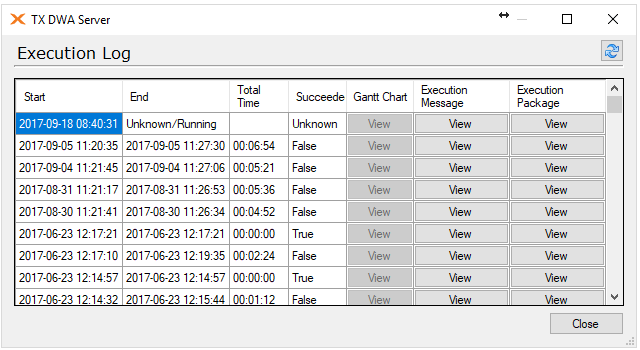
Is it still running?
How to check what is running.
I made a guide for that here Is my execution running
It is not running or did not start
The scheduler service
When you saw (by going through the above guide) that it was not still running, or that it did not even begin at the supposed time, start by checking if the Scheduler service is running.
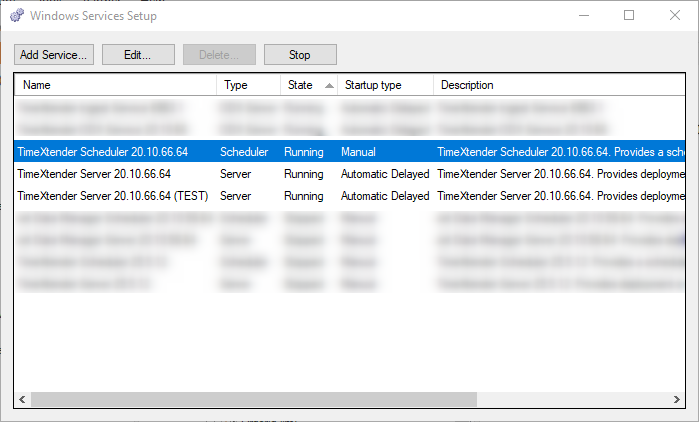
If the Scheduler service is not running, it explains why it did not start and why it did not start a new one.
If it was running all along. Try to log in as the scheduler user. If it does not point to the correct repository, it will not start.
The most common causes of a scheduled execution not starting are:
- The Scheduler service is not running.
- The Scheduler service is run by a user with a different repository set up.
- The user account configured to run the Scheduler service does not have sufficient user rights within the SQL server to read and write to these tables.
To resolve the above issues, go through these articles:
Configure the Scheduler Service
Configure User Accounts & Permissions
- The project has not been deployed since the execution package was added.
Make sure the project has been deployed since the execution package was added. The scheduler will always open the latest deployed version of a project and check for schedules. A simple save of a project after creating a execution package will not create a deployed version, thus the scheduler will not know of the new package. This is why we have the Save as deployed version option. - The schedule is not enabled in the project.
Edit the schedule and ensure the "Enabled" box is checked. - Two or more execution packages in a single project are scheduled to run at the same time.
Review the schedule for all other execution packages to resolve conflicts.
Below are additional troubleshooting scenarios.
It is still running
If you while checking the Is my execution running guide found that it still was running, or that another package in the same project was still running, it will not start a new execution.
Find the error
The most common issue is that the execution doesn't start again because it is blocked by timextender tasks running as a process id and a specific user account.
If it is related to the service you can find the error that caused the missing fail notification. The best place to look is the event viewer. The errors will be located. If the error is out of the ordinary, send the error message to us at support@timextender.com.
Fix the issues
If the server service is stopped consider setting it up like this, to keep it running. Automatic (Delayed Start) is to make it wait for the SQL server to start before starting itself. Restart the service, is what it does if it accidentally fails.
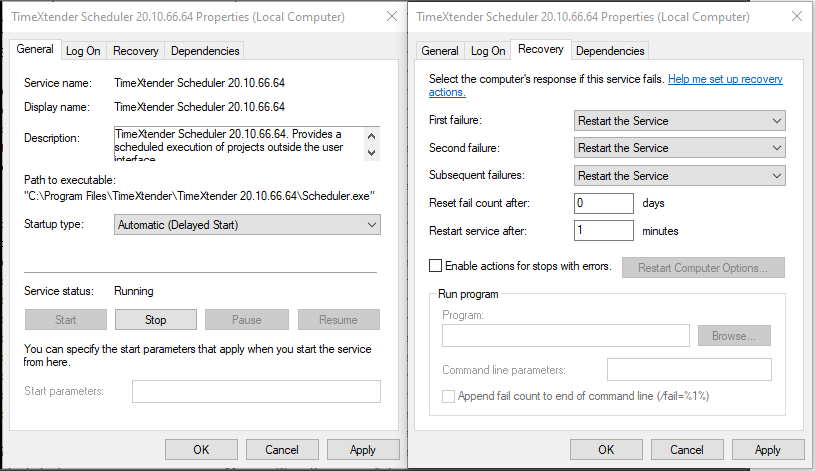
Stop a currently running scheduled execution
Sometimes it simply is slow execution, perhaps a change of a lookup has made the data cleansing procedure many hours too long.
- To stop it, simply stop the Scheduler service.
- Open the Task Manager program
- Go to the Details pane.
- Find the timeXtender.exe processes that are running.
- End all of those by pressing End Task.
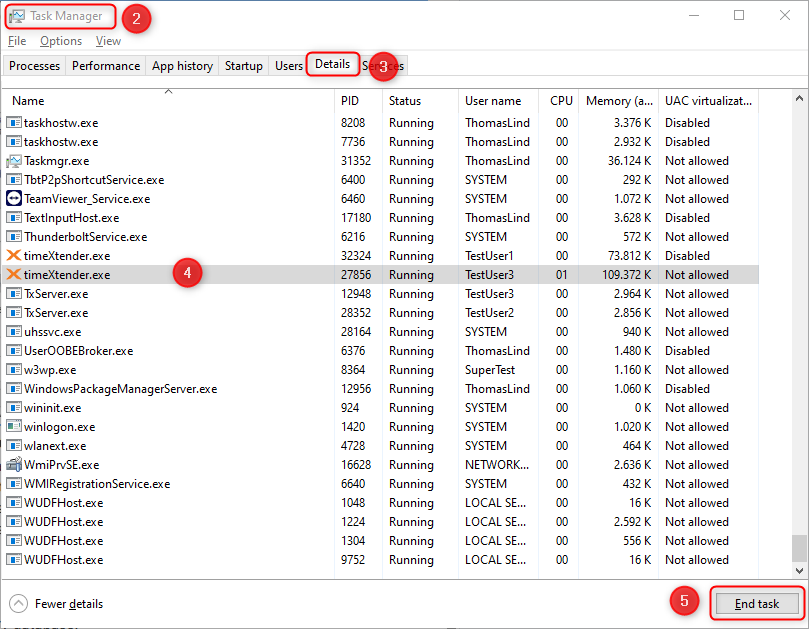
After this, you can erase the old logs through the Repository Administration tool. The ones that have no end date are equal to those with an unknown status.
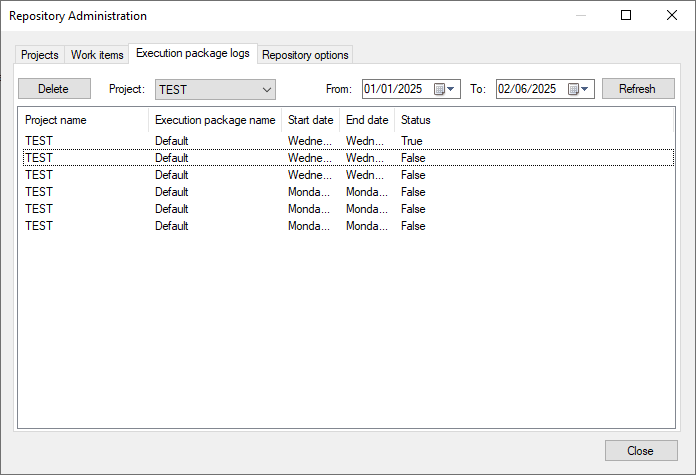
Restart the service and anything should be up and running again.


