This article provides an overview of the configuration settings for the following data sources in TimeXtender:
- TimeXtender CSV Data Source
- TimeXtender Excel Data Source
- TimeXtender Parquet Data Source
- TimeXtender JSON and XML Data Source
General Connection Settings
These settings are consistent across all location types.
Location
Supported location types:
- Local file or folder
- Azure Blob Storage or Azure Data Lake Storage (ADLS)
- AWS S3 Bucket
- SharePoint or OneDrive
- Google Cloud Storage
- SFTP
Path
Specify the path to the file(s) (e.g. CSV files) in the selected storage location. Each data connector supports only one specified path. For local files this is the full file path. For files in Azure Blob Storage or ADLS the file path should be set to filename.filetype (e.g. PostedHourLine.parquet)
Include Sub-folders
Choose whether to include files within sub-directories of the specified path. Enable sub-folders when extracting files in Azure Blob Storage or ADLS, even when the file is located in the main blob contained.
Included File Types
List file extensions (comma-separated) to include in the connection. Files with extensions not listed here will be ignored.
File Aggregation Pattern
Specify patterns to aggregate files as a single table using wildcards (* and ?). Files within the specified pattern are treated as one table.
Note: files must have the same schema to be aggregated without error during a full data load.
Metadata URI
Optionally, specify a separate file for metadata parsing instead of the main data files. If set, the Metadata URI will override the Path setting during synchronization but will be ignored during full data loads. If you have several files with the same structure, and you have a specific file will give you the correct metadata, then you can use this template file to define the data types that are to be applied when ingesting then files specified in the Path property. This can be used to reduce the execution time required for the import metadata task by limiting the number of rows that are scanned to infer the data type (i.e. only the rows in the metadata file are scanned instead of rows across multiple files). One of the files specified in the path property can be used as the metadata file or it can be a separate file with dummy data.
Note: Only one metadata file can be specified.
Location-Specific Connection Settings
Each storage location type has unique connection settings as described below.
Local file or folder
- When the file is locally stored on some drive.
\\<storageAccountName>.file.core.windows.net\<fileShareName>\<folder>\<filename>.<filetype>
Before connecting to an Azure File Share, you will need to mount the file share as a network drive.
If you locate the file share you can click on the Connect button, then on Show Script and finally on the copy code button.
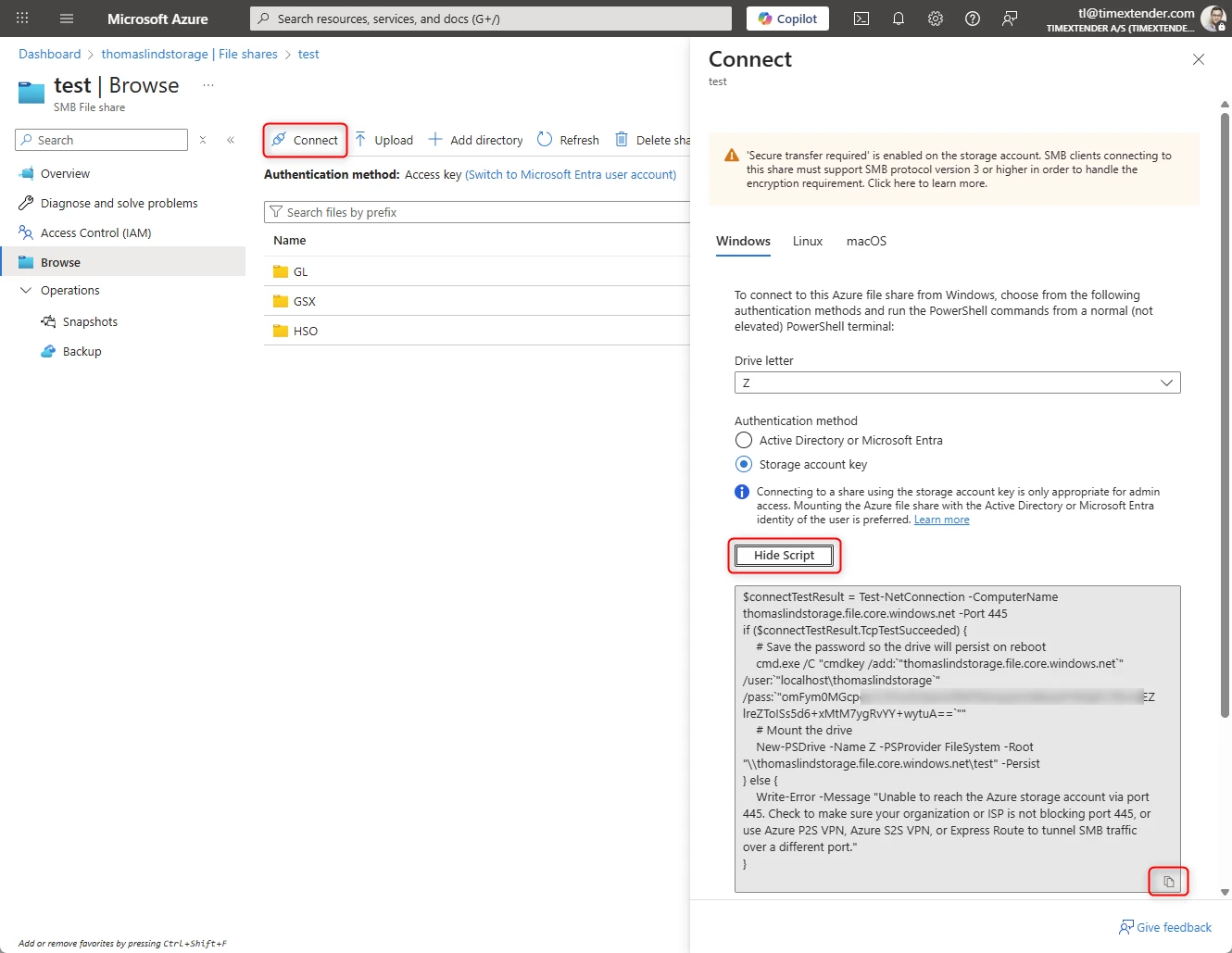
As you can see, you can run this script in PowerShell. It is important that this is done so it runs as the user running the Ingest Instance Service. You can’t do this if you run as Local System.
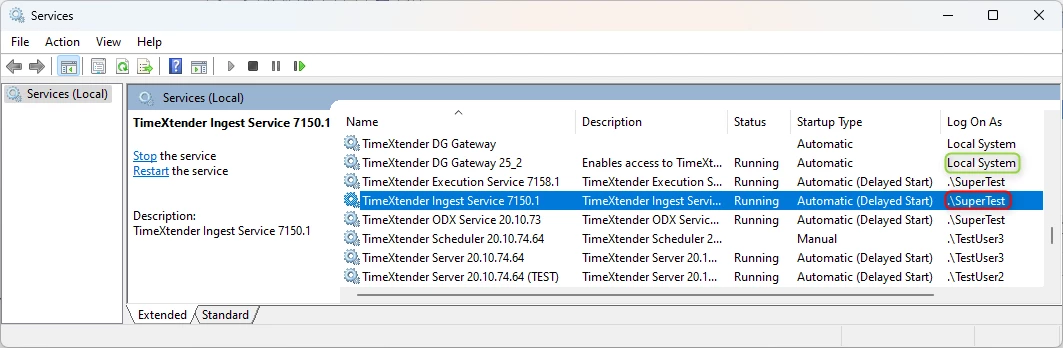
So when you want to run the script start by starting PowerShell as the user that runs the Ingest Service. I did it by searching for PowerShell and right-clicking on it and choosing Open File location. Here I could run it as another user, by right-clicking on the program and choosing Run as a different user.
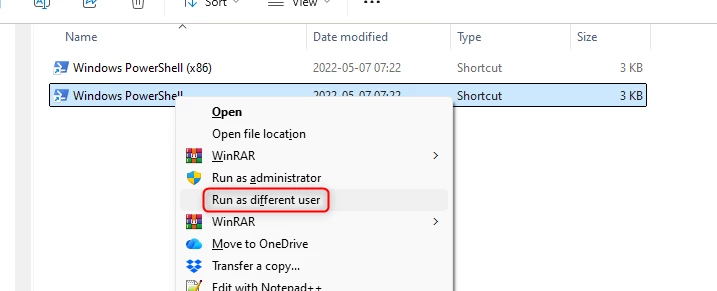
Once you have copied the script, you can paste it in PowerShell and run it by hitting the Enter button. It will then show a message about the folder being created.
Azure Blob Storage or ADLS Settings
Connect to Azure Blob Storage or ADLS using either a connection string or a service principal. When both are provided, the connection string takes precedence.
- Azure Blob Connection String: The full connection string for the Azure Blob container. The connection string for the storage account can be found under Access keys in the Azure portal.
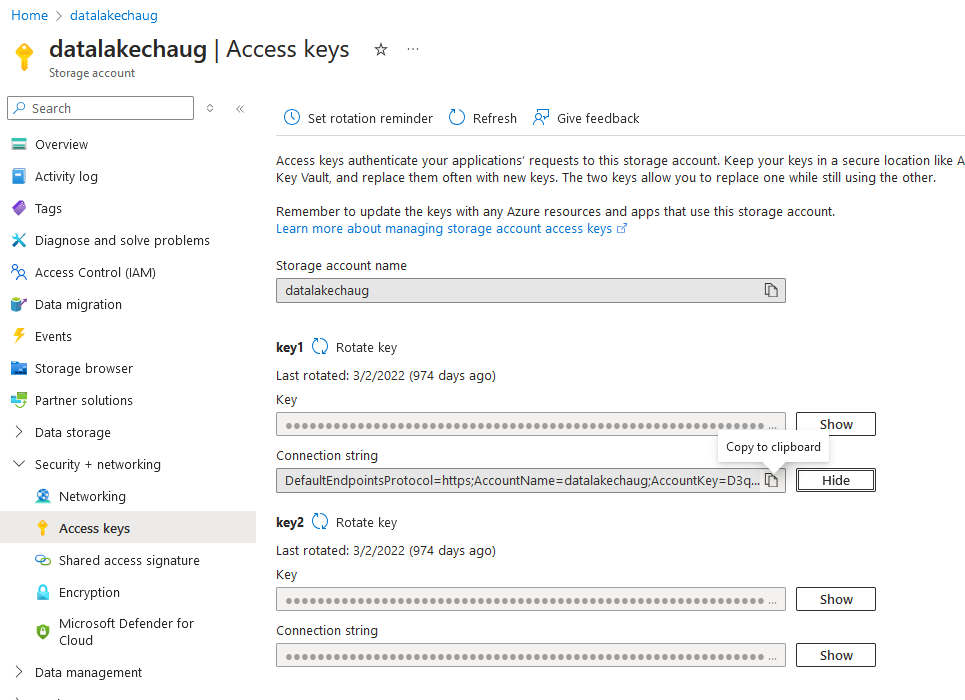
- Azure Tenant ID: The tenant ID of the Azure service principal.
- Azure Client ID: The client ID for the service principal.
- Azure Client Secret: The client secret for the service principal.
- Azure Storage Account Name: Name of the Azure storage account.
- Azure Blob Container: Name of the blob container in Azure.
AWS S3 Bucket Settings
This connection supports Access Key ID-based authentication, with details available in AWS documentation.
- AWS Region: The region of the S3 bucket (e.g., eu-west-2).
- AWS Access Key ID: Access key ID to authenticate with the S3 bucket.
- AWS Secret Access Key: Secret access key for the S3 bucket.
- AWS Bucket: The name of the S3 bucket.
SharePoint or OneDrive Settings
These storage types are accessed using the Microsoft Graph API. Only OneDrive for Business accounts are supported (personal OneDrive accounts are not compatible).
- SharePoint/OneDrive Client ID: Client ID of the service principal.
- SharePoint/OneDrive Client Secret: Client secret of the service principal.
- SharePoint/OneDrive Tenant ID: Tenant ID of the service principal.
- SharePoint/OneDrive Drive ID: Drive ID of the file location. Locate a SharePoint/OneDrive drive id
Google Cloud Storage Settings
Supports GCM authentication via service account keys. For more information, see the Google Cloud IAM Documentation.
- Google Credential File: Path to the Service Account private key (in JSON or P12 format).
- Google Storage Bucket Name: The name of the Google Cloud storage bucket.
SFTP Settings
The SFTP connector allows authentication via password or public key file. If both are provided, the public key file is used.
- SFTP Host: Hostname or IP address of the SFTP server.
- SFTP Port: The port of the SFTP server.
- SFTP Username: Username for SFTP authentication.
- SFTP Password: Password associated with the SFTP username.
- SFTP Key Path: Path to the public key file for the SFTP user.



