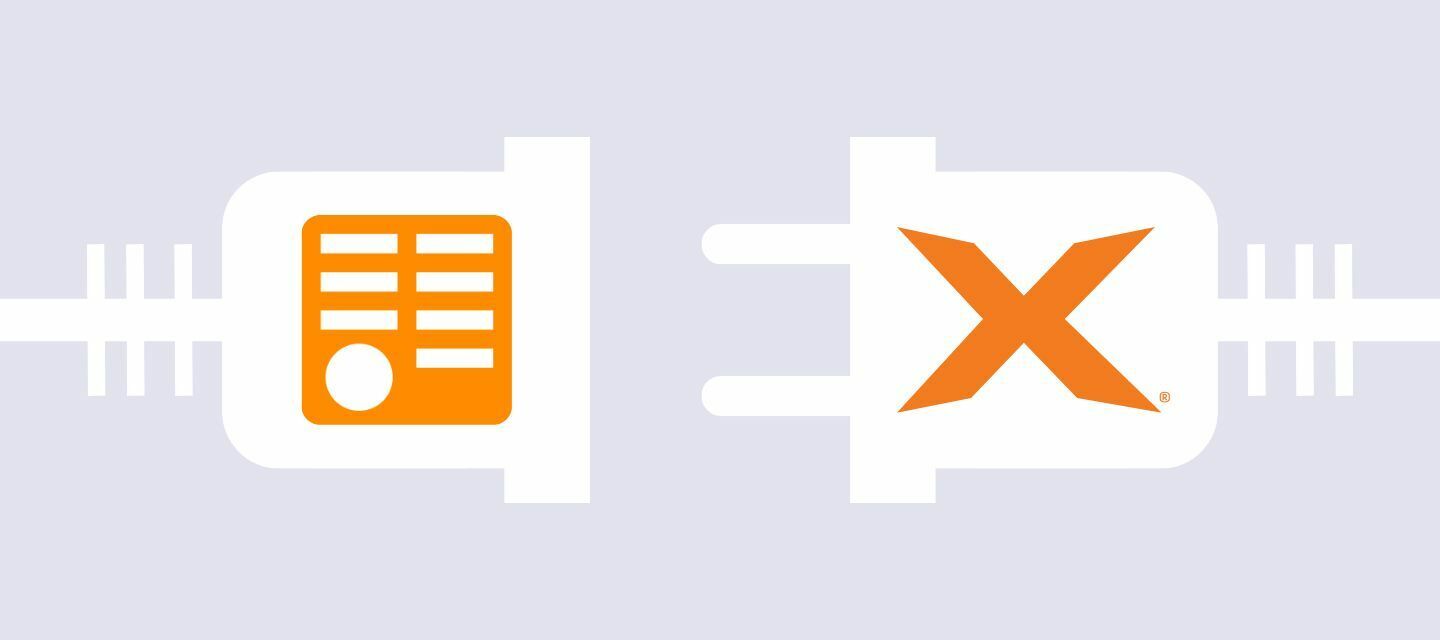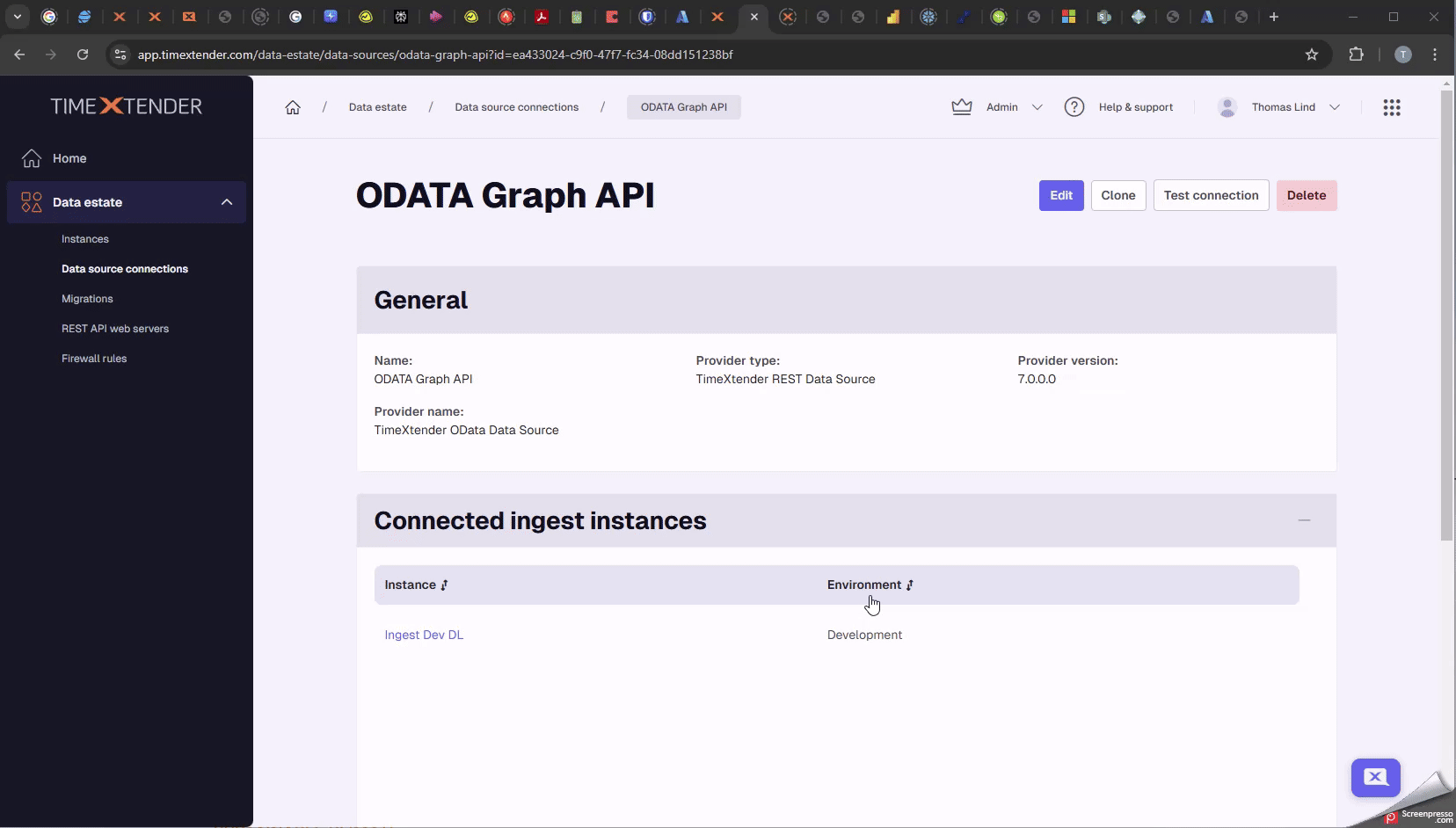The TimeXtender OData data source is based on the TimeXtender REST data source. The documentation for the TimeXtender REST data source applies here unless otherwise specified below.
Metadata Discovery
-
Select an Ingest Instance
-
Define Authentication Settings: If applicable, define the necessary authentication settings. The metadata discovery will use the data source authentication settings.
-
Configure Metadata Discovery:
- Provide a URL to the OData metadata discovery EDMX file. An example URL is: https://services.odata.org/OData/Odata.svc/$metadata and an Ingest instance are set, press the Configure button to open the Metadata discovery modal.
- In the modal, select the endpoints and possible expansions you want to get configurations for.
-
Submit Configurations:
- After selecting your endpoints and possible expansions, press Submit to return to the data source configurations.
- You will now have generated endpoints based on your selection.
- Continue configuring the endpoints as you would for TimeXtender REST data source connection endpoints if necessary.
Note: If you reopen the Metadata discovery tool in the future and make a new selection, any existing endpoints with the same name will be overwritten by the new selection, and you will lose any custom configurations.
Pagination
The TimeXtender OData Data Source Connector adheres to OData standards for pagination, supporting the following types of paging links in the result set:
- Atom-style link:
link[@rel='next'] - OData v4.00-style link:
@odata.nextLink - OData v4.01+-style link:
@nextLink
It also supports different namespaces and absolute or relative type URLs for the nextLink value. If necessary, you can override pagination in individual endpoints to set it up manually.