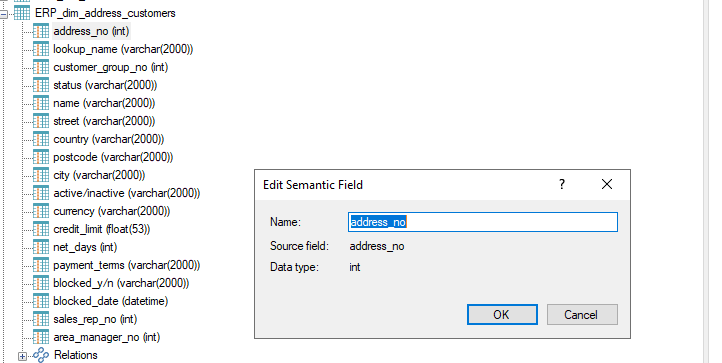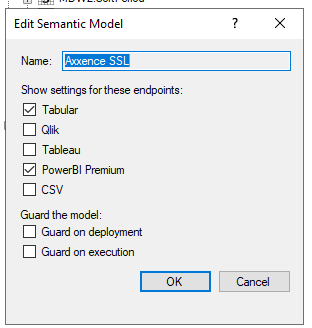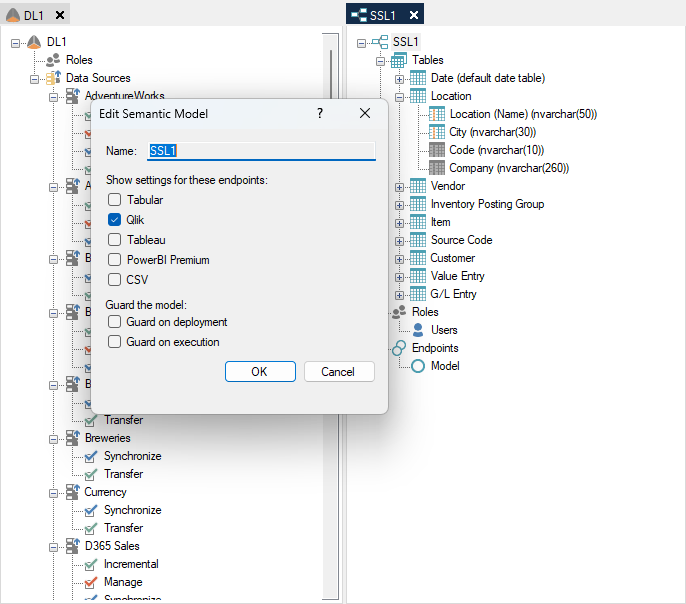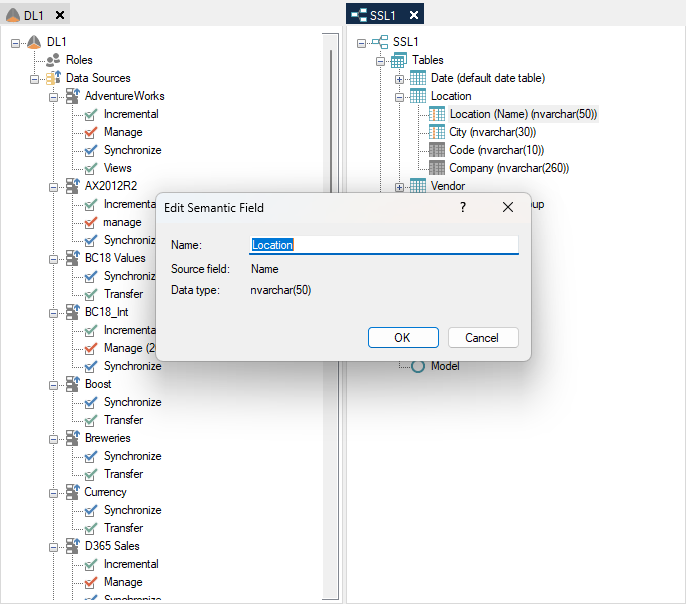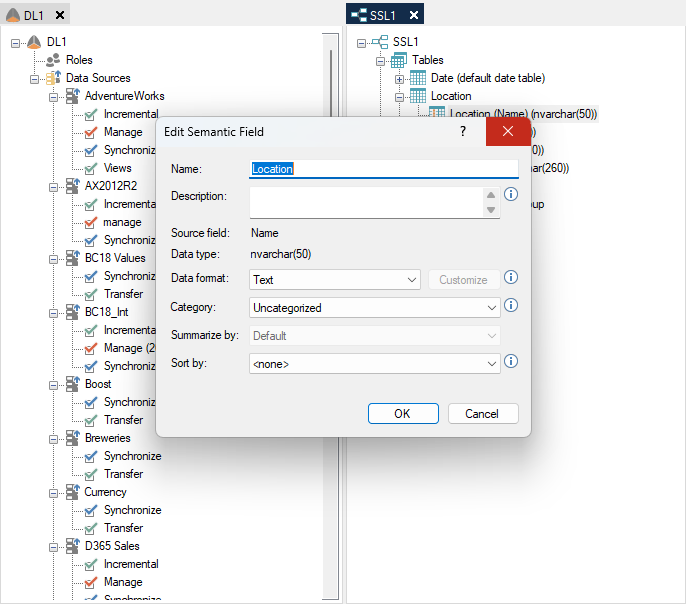Hello,
I have built a data model in Timextender and with a Power Bi endpoint.
In the Power Bi report I see certain fields summarized by ‘Sum’. In the SSL layer I only get the option to change te name and I am missing the 'Summarize by’ and the ‘Sort by’ option.
What am I doing wrong?