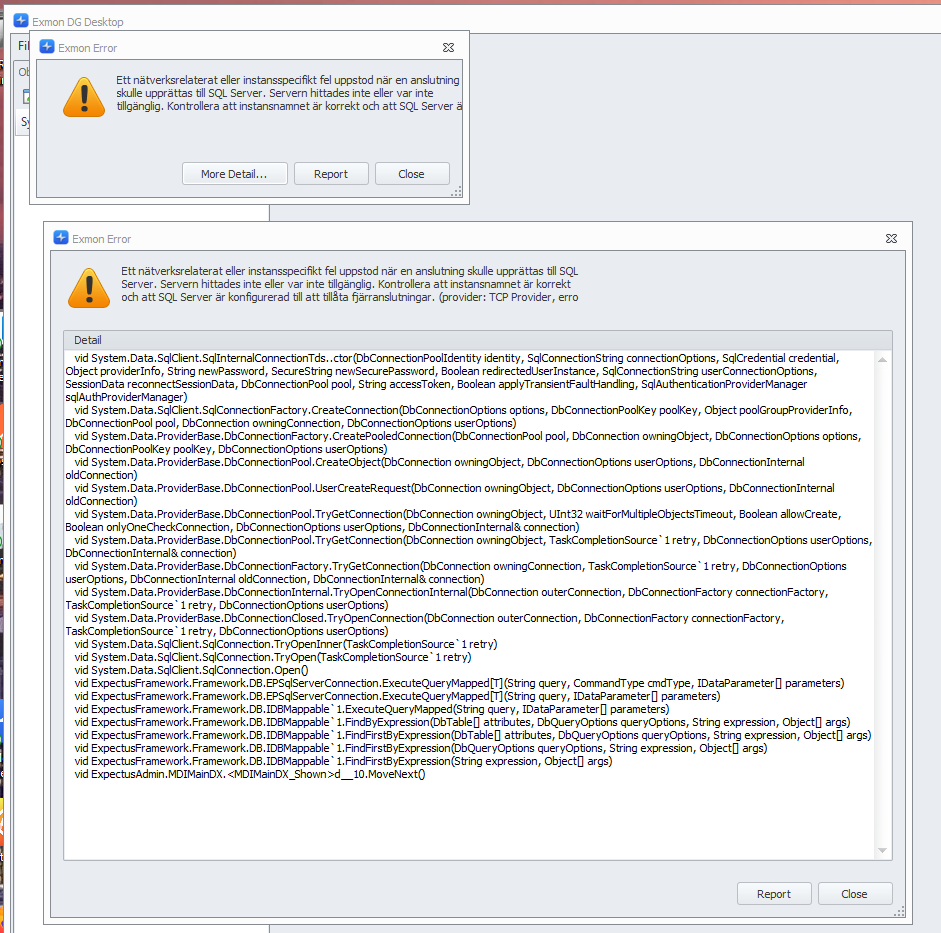Based on the situation where you're able to access the Azure SQL Database from your home office but not from your company's office, it appears that specific network ports may be blocked by your company's firewall.
To ensure proper access to the Azure SQL Database, the following ports need to be open:
- TCP Port 1433: This is the primary port used by the SQL Server database engine for communication. It must be open for connecting to the Azure SQL Database.
- TCP Ports 11000–11999: These ports are also required for outbound connections related to Azure SQL Database. Ensuring that these ports are not blocked will help in maintaining a stable connection to the database.
- TCP Port 443: This port is essential for HTTPS traffic, including the authentication processes required by Azure SQL Database. Make sure this port is also open to avoid any issues with authentication.
For more information on Exmon IP addresses please see: