Hello team!
I need to extract a Excel file from an SFTP server. I successfully created my SFTP datasource :
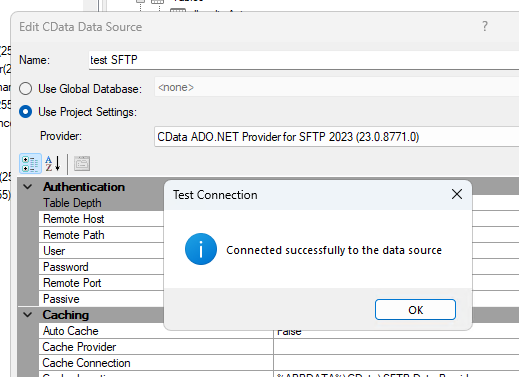
But I only see the ‘root’ folder on data selection section. When I click preview I can see all my files but I don’t know what to do to get them !
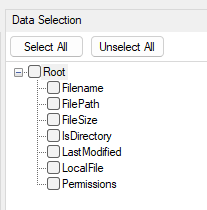
Could you help me on the next step ?
Thanks a lot!
Christine



