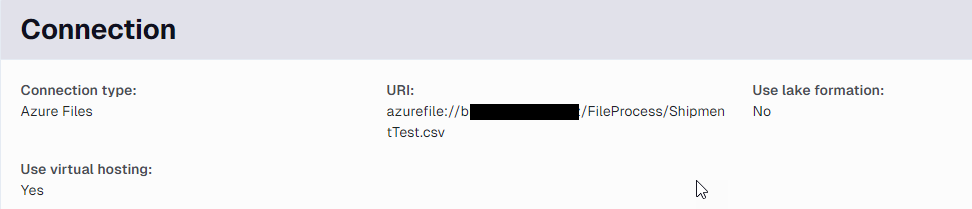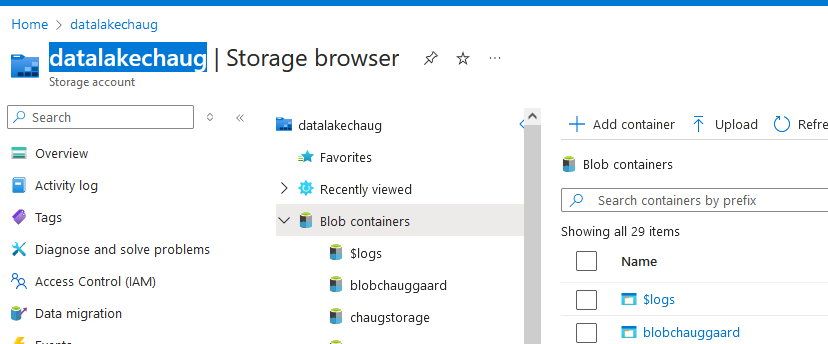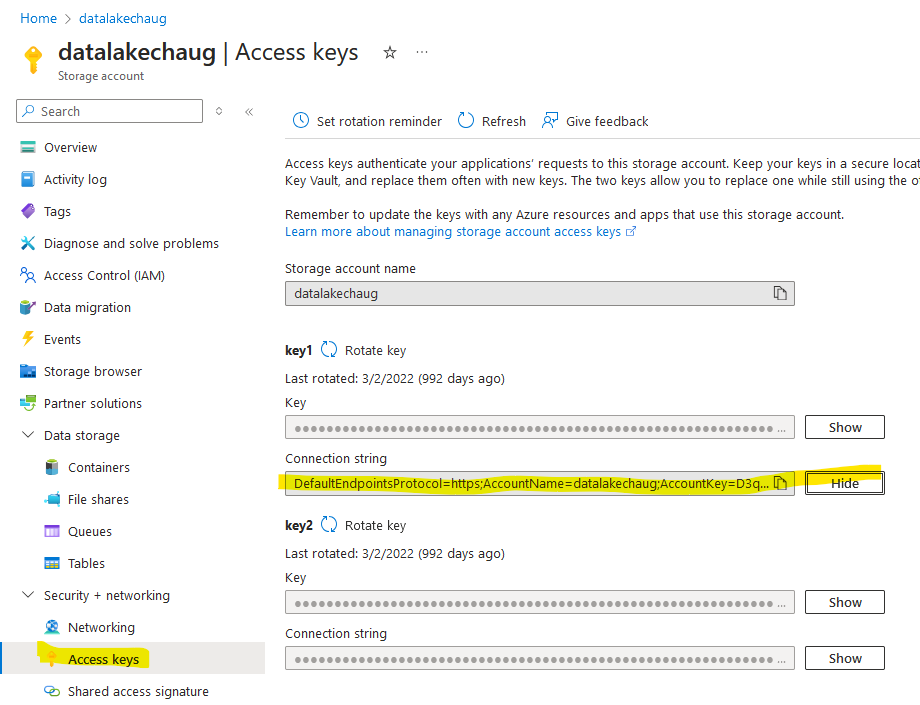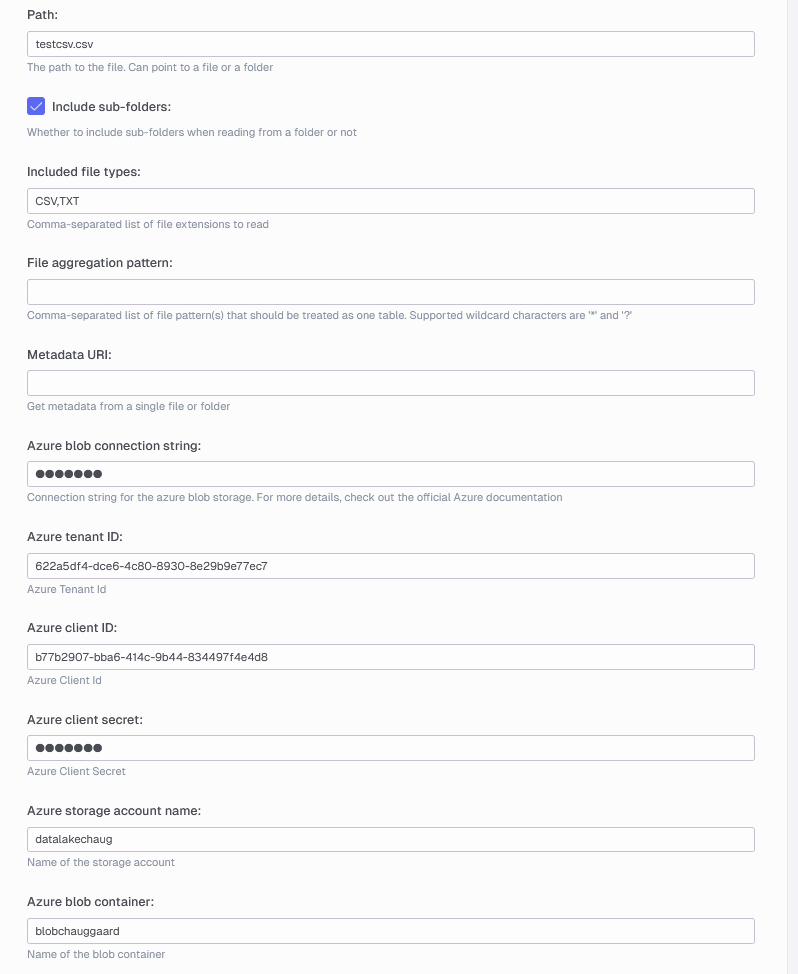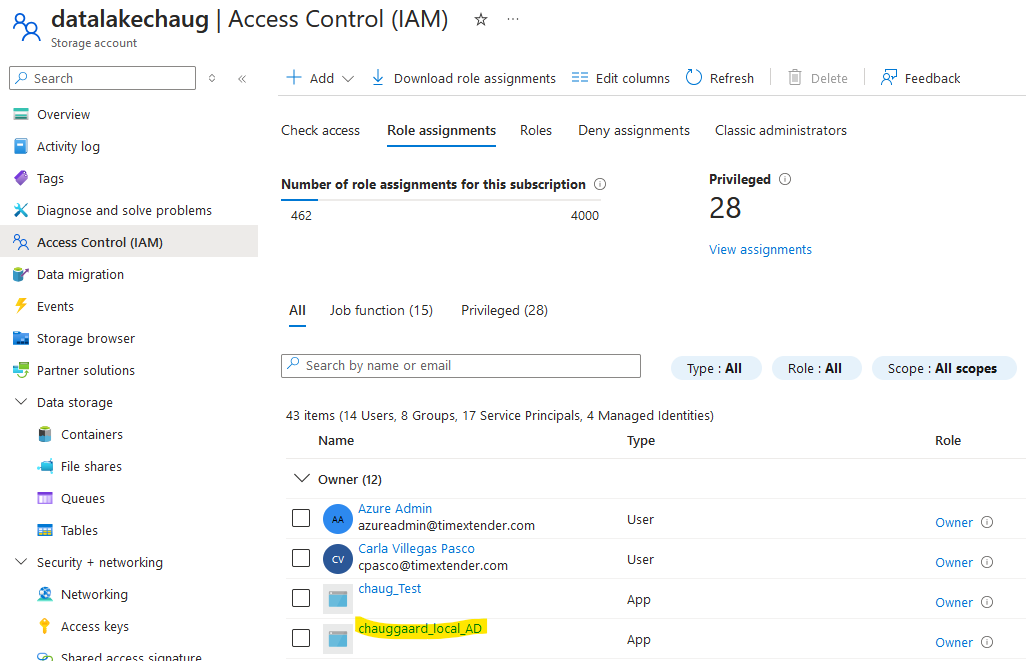Hi everyone,
We are trying to load csv file from Azure Blob Storage or Azure File Share with the guidance according to the posts below. But we are still receiving error: “Exception has been thrown by the target of an invocation.”
Connect to CSV data sources | Community
Load CSV files from Azure Blob Storage | Community
Kindly see the connection details below. Could you help give some advice? Thank you!
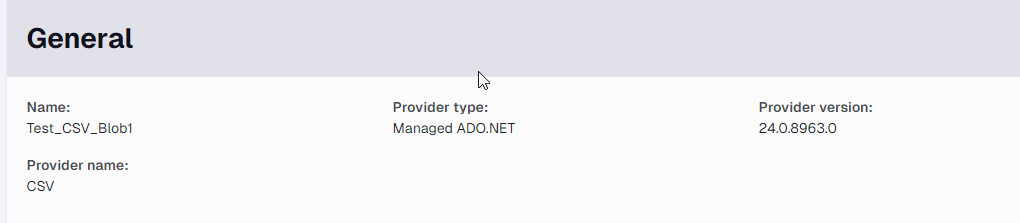
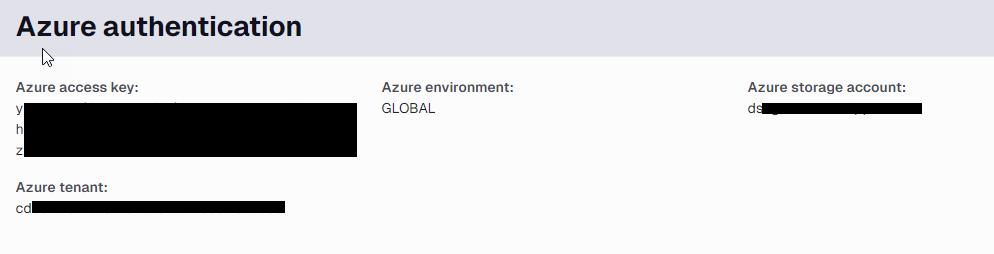
For Azure Blob Storage
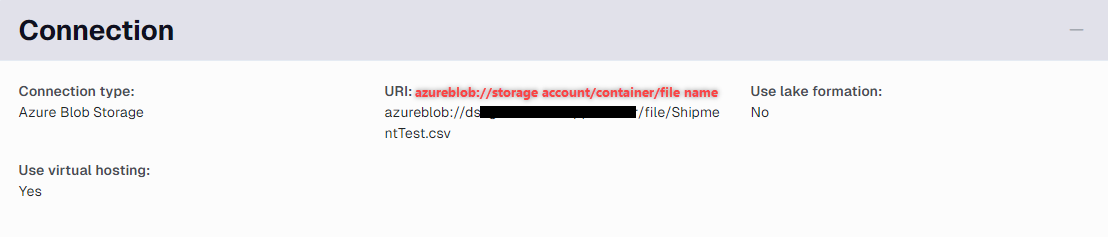
For Azure File Share