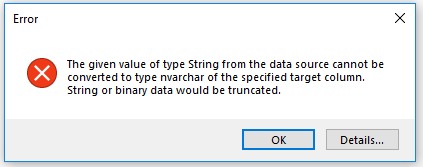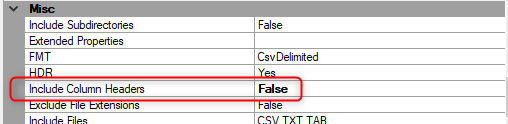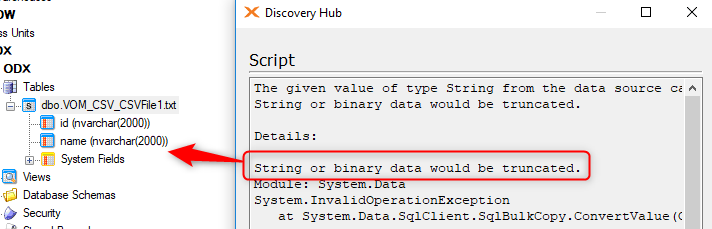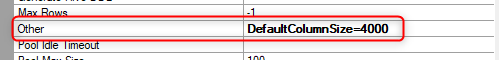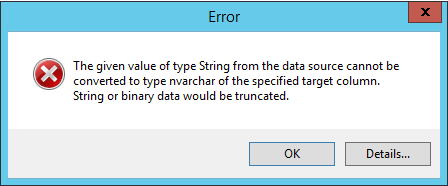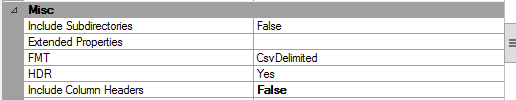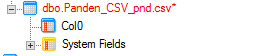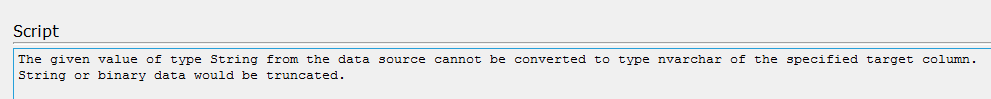In one of my single text files is a field which is actually a GML field.
When i'm trying to deploy and execute this field as varchar(4000) it gives me the following error: 'string or binary data would be truncated'
So I wanted to override data type vut this seems to be impossible when your data source is a single text file.
So I tried something else, i made an Excel file of my csv file and read objects from data source as Excel, but then my GML field isn't even visible in the data selection tab.
is there another possible way to insert my GML file in TimeXtender without getting an error?