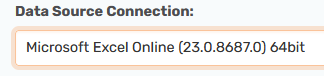Hi,
I am running a legacy version of TimeXtender (version 20.10.40.64), where we have an Excel Online connection set up using CData ADO.NET Provider for Microsoft Excel Online 2022 (22.0.8389.0) as data source.
This data source is configured to authenticate via Azure ‘client flow’, see picture.
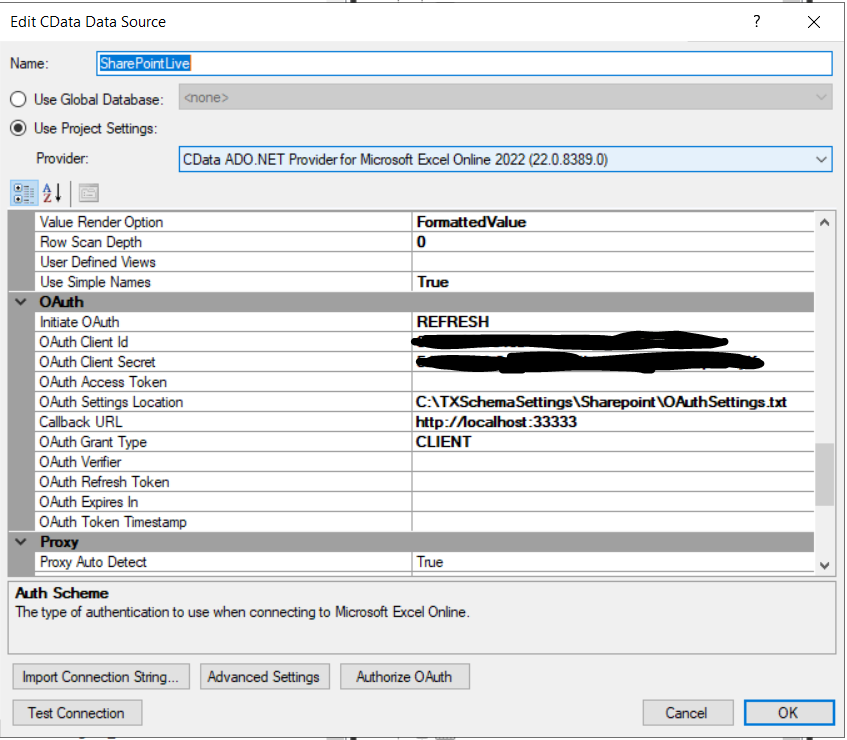
The app registration in Azure has the following permissions:
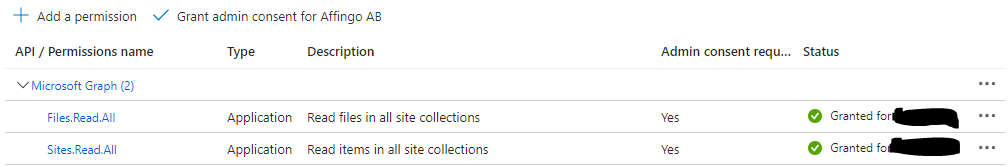
The data source works properly most of the time. It is able to list the worksheets it finds on the SharePoint site, and can fetch data. However, scheduled execution packages sometimes fails with the following error message:
[500] Could not execute the specified command: Error while listing workbooks for drive: [generalException] General exception while processing.
Details:
Error while listing workbooks for drive: [generalException] General exception while processing.
Module: System.Data.CData.ExcelOnline
fx220l.yg
at fx220l.IIu.m(Boolean )
at fx220l.IIu.X(tbp`1 , Boolean )
at fx220l.IIu.YI(LoL )
at fx220l.LCM.X(fr , LoI )
at fx220l.LCM.R(fr , LCb )
at fx220l.LDg.h(LDg , LCb )
at fx220l.LDg.vz(LCb )
at fx220l.LgJ.i(LCb )
at fx220l.LgJ.K(LgJ , LCb )
at fx220l.LgJ.vz(LCb )
at fx220l.LgJ.vz(LCb )
at fx220l.Lpe.AM(LCb )
at fx220l.uh.y(LoL , uV )
at fx220l.txp.EU()
at fx220l.txb.EU()
at fx220l.uf.n(IDataStatement , SQLQuery , QueryParameterCollection , Int32 , Object , LAr , Int32 , kr )
at fx220l.txk.P(String , String , String , String[] )
at fx220l.txk.GetTables(String , String , String , String[] )
at fx220l.txf.V(String , String , String , String[] )
at fx220l.txf.GetTables(String , String , String , String[] )
at fx220l.LLD.R(String , String , String , String[] )
at fx220l.LLD.GetTables(String , String , String , String[] )
at fx220l.ND.GetTables(String , String , String , String[] )
at fx220l.Mt.GetTables(String , String , String , String[] )
at CData.Sql.ProxyIDataAccess.GetTables(String catalog, String schema, String table, String[] types)
at fx220l.Wt.Gf.R(String , String , String , String[] )
at fx220l.Wt.Gf.GetTables(String , String , String , String[] )
at fx220l.ttJ.GetTables(String , String , String , String[] )
at fx220l.ke.GetTables(String , String , String , String[] )
at fx220l.Wt.h(String , String , String , String[] , fD )
at fx220l.Wt.e(String , String , String , fD )
at fx220l.Wt.K(String , String , String , Boolean )
Error while listing workbooks for drive: [generalException] General exception while processing.
Module: System.Data.CData.ExcelOnline
fx220l.yg
at fx220l.Wt.K(String , String , String , Boolean )
at fx220l.et.S(IDataConnection , String , String , String , Boolean , Boolean )
at fx220l.et.a(LoL , String , Boolean )
at fx220l.IIW.YI(LoL )
at fx220l.LCM.X(fr , LoI )
at fx220l.LCM.R(fr , LCb )
at fx220l.LDg.h(LDg , LCb )
at fx220l.LDg.vz(LCb )
at fx220l.LgJ.i(LCb )
at fx220l.LgJ.K(LgJ , LCb )
at fx220l.LgJ.vz(LCb )
at fx220l.LgJ.vz(LCb )
at fx220l.Lpe.AM(LCb )
at fx220l.uh.y(LoL , uV )
at fx220l.txp.EU()
at fx220l.txb.EU()
at fx220l.uf.n(IDataStatement , SQLQuery , QueryParameterCollection , Int32 , Object , LAr , Int32 , kr )
at fx220l.txk.h(String , String , String )
at fx220l.txk.GetColumns(String , String , String )
at fx220l.txf.GetColumns(String , String , String )
at fx220l.LLD.b(String , String , String )
at fx220l.LLD.GetColumns(String , String , String )
at fx220l.ND.GetColumns(String , String , String )
at fx220l.Mt.GetColumns(String , String , String )
at CData.Sql.ProxyIDataAccess.GetColumns(String catalog, String schema, String table)
at fx220l.Wt.Gf.GetColumns(String , String , String )
at fx220l.ttJ.GetColumns(String , String , String )
at fx220l.ke.GetColumns(String , String , String )
at fx220l.Wt.m(String , String , String , fo )
at fx220l.Wt.GetColumns(String , String , String )
at fx220l.et.b(IDataConnection , String , String , String )
Error while listing workbooks for drive: [generalException] General exception while processing.
Module: System.Data.CData.ExcelOnline
fx220l.yg
at fx220l.et.b(IDataConnection , String , String , String )
at fx220l.et.N(LoL , String , String , String )
at fx220l.IIV.FM()
at fx220l.IIV.o(LoL )
at fx220l.IIk.YI(LoL )
at fx220l.LCM.X(fr , LoI )
at fx220l.LCM.R(fr , LCb )
at fx220l.LDg.h(LDg , LCb )
at fx220l.LDg.vz(LCb )
at fx220l.LgJ.i(LCb )
at fx220l.LgJ.K(LgJ , LCb )
at fx220l.LgJ.vz(LCb )
at fx220l.LgJ.i(LCb )
at fx220l.LgJ.K(LgJ , LCb )
at fx220l.LgJ.vz(LCb )
at fx220l.LgJ.vz(LCb )
at fx220l.Lpe.AM(LCb )
at fx220l.uh.y(LoL , uV )
at fx220l.txp.EU()
at fx220l.txb.EU()
at fx220l.tIu.L(Wt , Zs )
at fx220l.tIN.kx()
at fx220l.tIu.lI()
at fx220l.uf.b(SQLQuery , Int32 , ZA )
at fx220l.uf.l(IDataStatement , SQLQuery , QueryParameterCollection , Int32 , String , LAr )
at fx220l.txk.ExecuteQuery(IDataStatement , QueryParameterCollection , Int32 )
at fx220l.txf.ExecuteQuery(IDataStatement , QueryParameterCollection , Int32 )
at fx220l.LLD.ExecuteQuery(IDataStatement , QueryParameterCollection , Int32 )
at fx220l.ND.ExecuteQuery(IDataStatement , QueryParameterCollection , Int32 )
at fx220l.Mt.ExecuteQuery(IDataStatement , QueryParameterCollection , Int32 )
at fx220l.Ito.ExecuteQuery(IDataStatement , QueryParameterCollection , Int32 )
at fx220l.IID.ExecuteQuery(IDataStatement , QueryParameterCollection , Int32 )
at fx220l.ke.ExecuteQuery(IDataStatement , QueryParameterCollection , Int32 )
at fx220l.thN.kl()
at fx220l.thr.YB()
at fx220l.eZ.QM(QueryParameterCollection )
at System.Data.CData.ExcelOnline.ExcelOnlineCommand.ExecuteDataReader(CommandBehavior behavior)
[500] Could not execute the specified command: Error while listing workbooks for drive: [generalException] General exception while processing.
Module: System.Data.CData.ExcelOnline
System.Data.CData.ExcelOnline.ExcelOnlineException
at System.Data.CData.ExcelOnline.ExcelOnlineCommand.ExecuteDataReader(CommandBehavior behavior)
at System.Data.CData.ExcelOnline.ExcelOnlineCommand.ExecuteDbDataReader(CommandBehavior behavior)
at TimeXtender.DataManager.StepTransferSSISExecute.BulkCopySource(Boolean executeIncrementalLoad, DataSource dataSource, VariableResolveObject dynamicResolveObject)
at TimeXtender.DataManager.StepTransferSSISExecute.DoStageDataSource(Boolean isIncrementalAllowed, DataSource dataSource, StepSetup stepSetup, VariableResolveObject dynamicResolveObject, Boolean loadPrimaryKeysOnTransfer)
at TimeXtender.DataManager.StepTransferSSISExecute.DoStage(StepSetup stepSetup, VariableResolveObject dynamicResolveObject)
It seems like the error rate is about 1 in 10, and I cannot find any pattern for when the execution packages fail.
Has anyone encountered this before? I’m thinking that it is due to some permission missing from the Azure App Registration, but I’m not sure.
Best regards,
Pontus