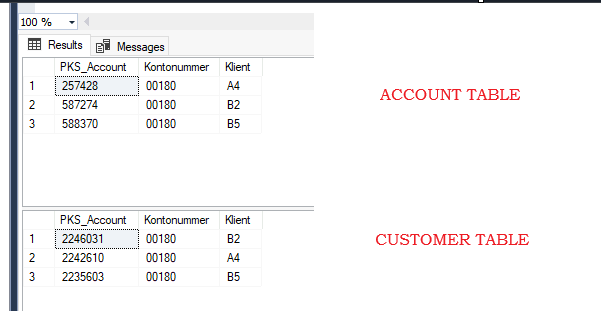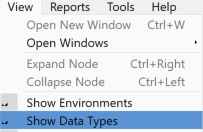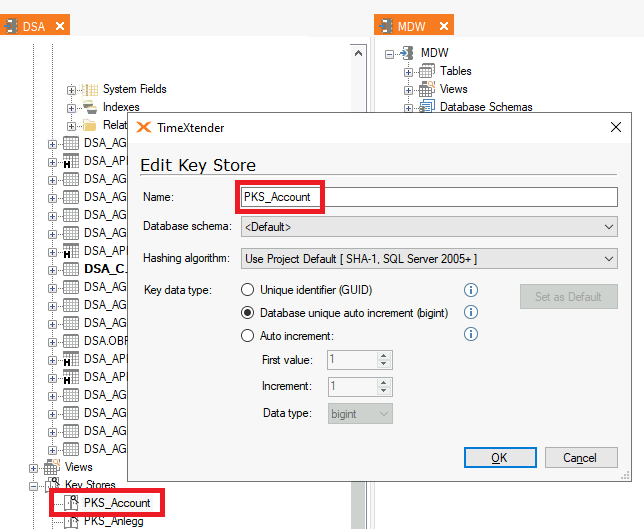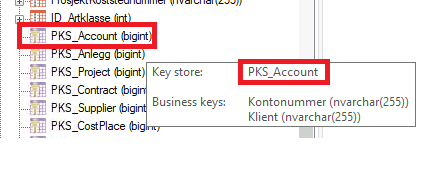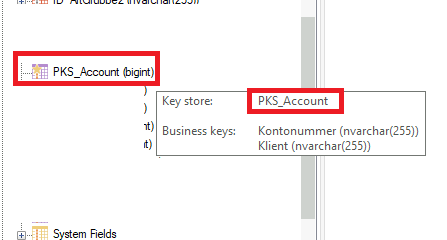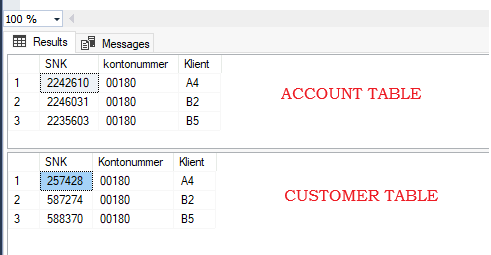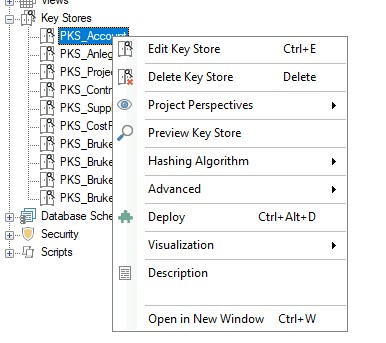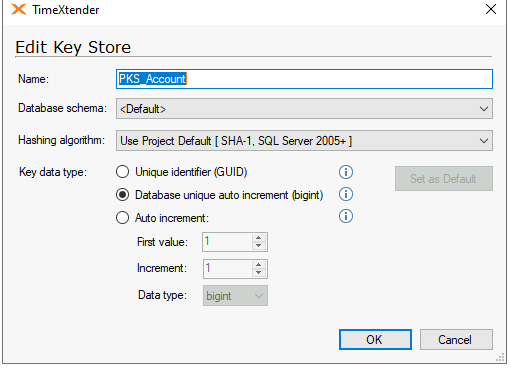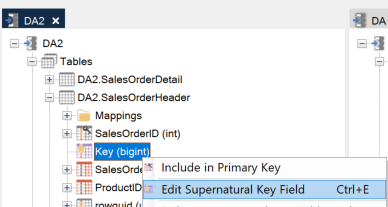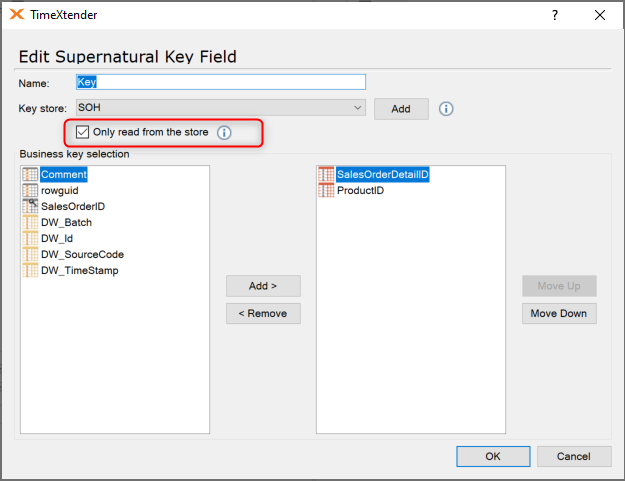I have two questions:
- Why does it take logner for en Execution-job to run when trigged manually as compare to when it runs on schedule?
- I have an execution job which runs in 8 mins on schedual. When i run it manually it takes 16-25 minutes to run.
- I have a couple of supernatural keys in my keystore in DSA. There has been a change in a table that creates one of these keys. The question is: When an execution package is run, does it also updates the supernatural key?
- Lets say my supernatural key is based on ACCOUNT_NR and CLIENT_ID. Someone in the accounts deparment changes the ACCOUNT_NR column. What is the recocmended method to update my supernatural key?
- If i reset a supernatural keys, is it enough to just deply that key and then execute and deploy the tables that key is used in, or do i have to deploy the whole keystore?