Is it possible cancel a Job in some of these status?
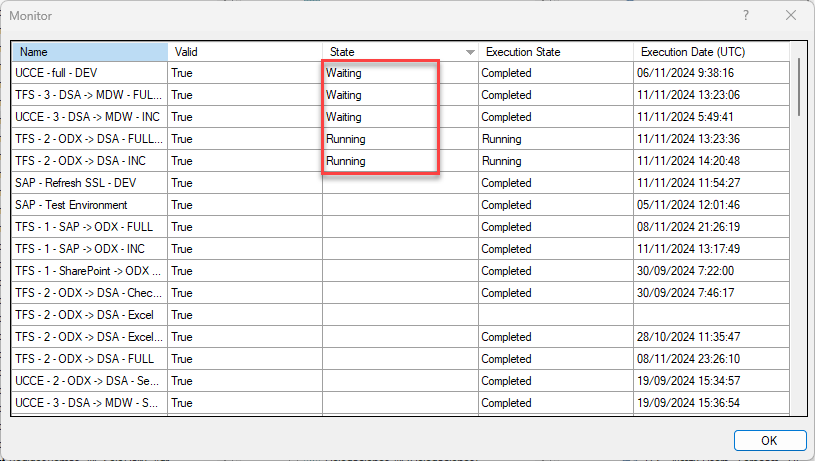
Is it possible cancel a Job in some of these status?
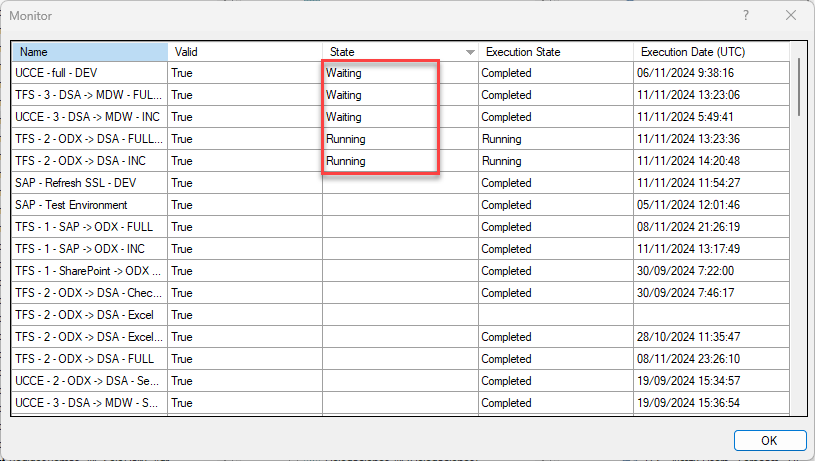
Best answer by Christian Hauggaard
Hi
There is now a new way of scheduling execution packages and tasks using TimeXtender Orchestration and TDI 6814.1, please see the following guide:
In TimeXtender Orchestration there is a Process Queue functionality, which will allow easier scheduling and stopping of TDI execution packages and tasks:
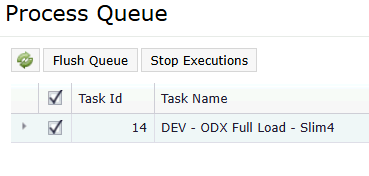
Enter your E-mail address. We'll send you an e-mail with instructions to reset your password.