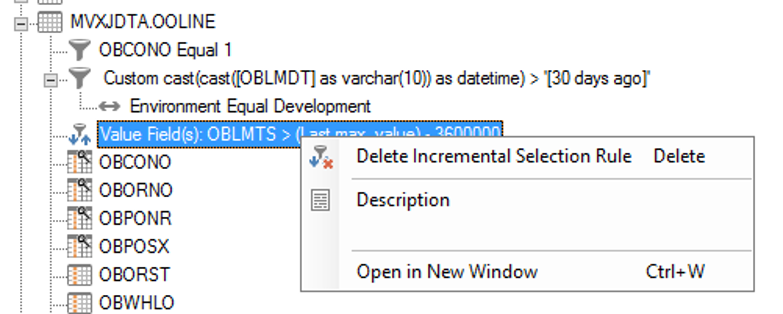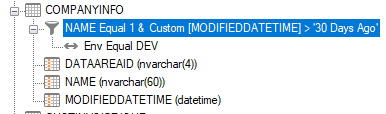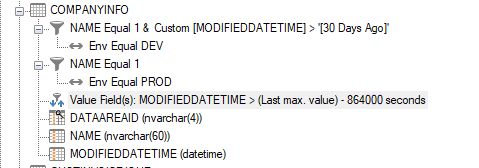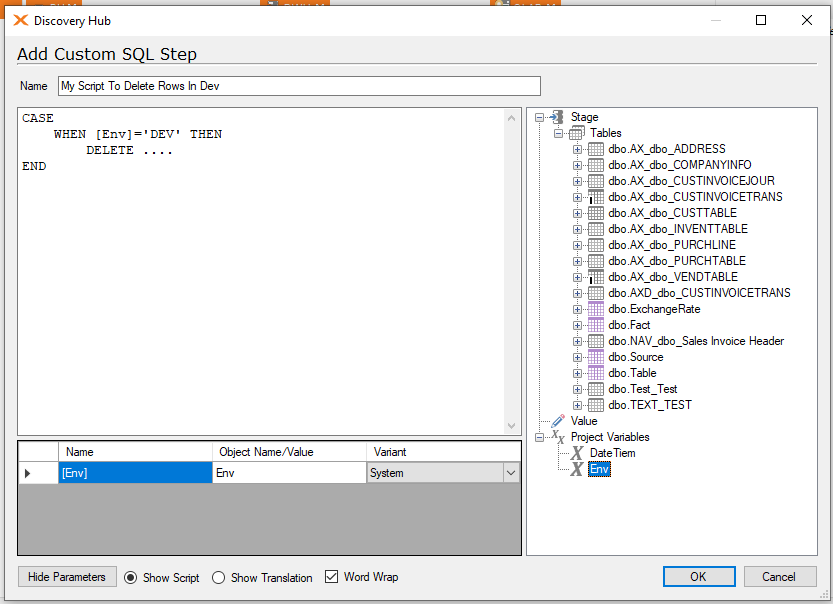I have a question about multi environments and transferring.
In addition to production, we have set up a development and test environment in TimeXtender with separate databases. This all works great.
However, we want to work with a limited set of data in the development environment. We don't want to constantly have to wait for an execution in the development environment. We also do not want the test and development environment to fill up the hard disk too much.
Now the question: is it possible to use a filter (for example load all data from last 30 days) in the development environment (in stead of incremental load) and to continue to use it incrementally load in the test and production environment? The filter should not overwrite the incremental setting during a transfer!
So we want transferring data from different environments with different load settings.