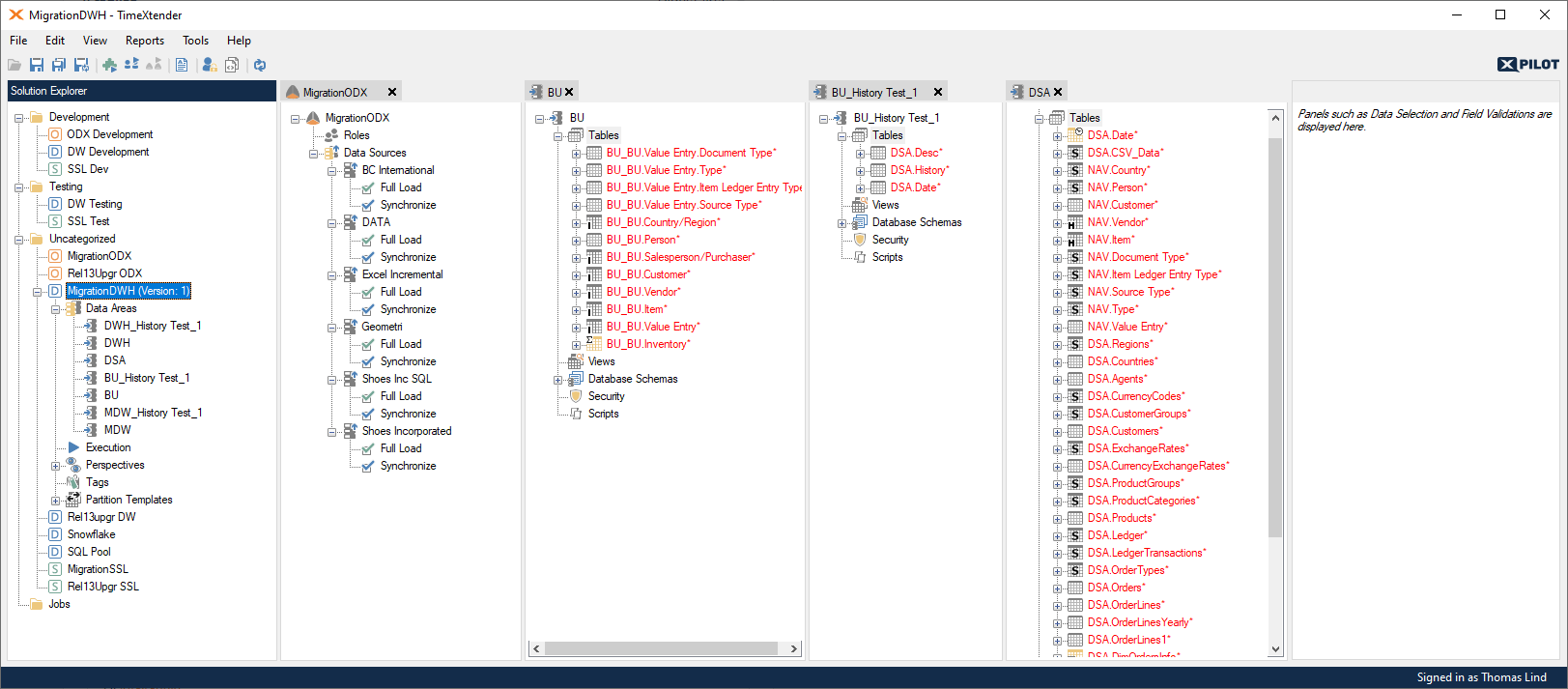Dear Sir,
I am assisting one of our clients with a TimeXtender upgrade from 20.10.45 to version 6521.1.
I gave them a small demo today and showed them the Migration Tool to support the upgrade proces.
Then the client asked me if the Migration Tool is capable to Migrate over a 100 TX-projects all at the same time…. Yes, you are reading this correctly, our client has over a 100 TimeXtender projects.
So, I am looking for a way to Administrate all of these projects in the Environments Page (see picture) and please advice how to speed up the TX Upgrade proces for our client. If we can’t automate the migration-proces it’s going to be a lot of work.
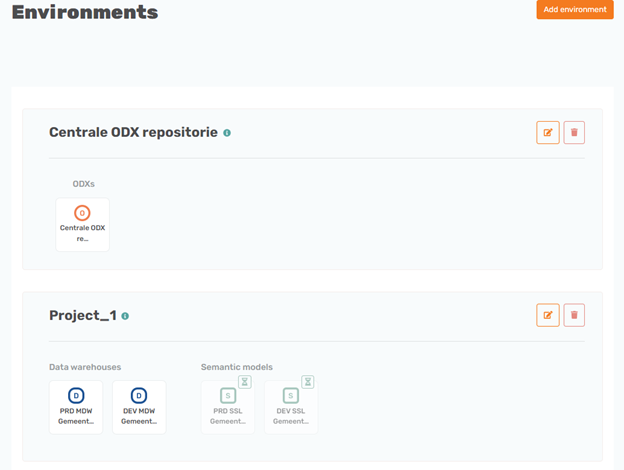
I hope you can shine a light on this one, because I am still in the dark.
Thanx in advance.
Regards from Amsterdam,
Arthur