Hello,
I'm working on a project (new license model) where we want to use the Azure Data Factory for Data Movement. I've installed the TX 6143.1 version but got the message “Data Factory source is out of date”. Looking at the release notes this version of TX doesn't support ADF Data Movement at the moment:
“Warning: The new version does not support the data source providers that move data using Azure Data Factory (e.g. "Azure Data Factory - SQL Server (11.0.0.0) 64 bit").”
I've decided to downgrade to TX version 6117 but I'm getting the message as shown below (screenshot). It looks like there is another Repository from both installations.
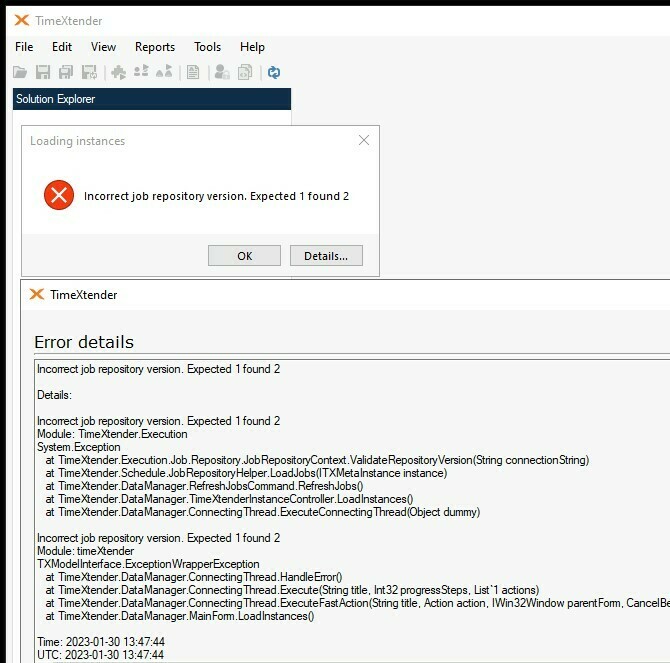
How can I solve this and remove one of the repositories. I want to use the ADF Movement so the repository for version 6117 is needed.
Thanks in advance!
Vince
Victa B.V.






