I am unable to set up notifications on critical errors in the ODX server. I get the following error message:
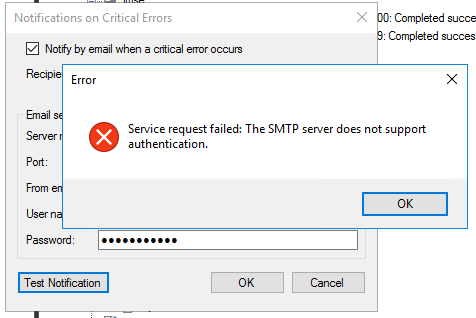
My guess is that our SMTP server only accepts AD authentication. Is there a workaround?
I am unable to set up notifications on critical errors in the ODX server. I get the following error message:
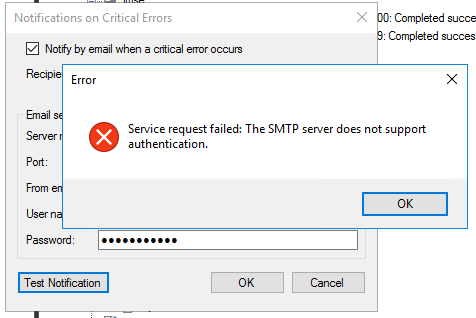
My guess is that our SMTP server only accepts AD authentication. Is there a workaround?
Best answer by martin.d.larsson
Hi again!
In the 20.10.17 release this should be fixed:
10309: ODX Alert mail server tries to authenticate empty user
Now it is doable to send a test notification through our on-prem smtp-server without username and password. But it is not doable to save the change because I get an error message when clicking OK saying User name is not specified and Password is not specified. :(
Enter your E-mail address. We'll send you an e-mail with instructions to reset your password.