Hi,
I can’t find a way to update my table with the new field [Color] that has been added to the view the table insert is based on.
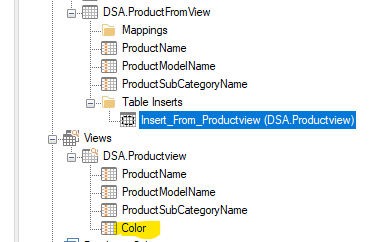
Any suggestions?
BR
Anders
Hi,
I can’t find a way to update my table with the new field [Color] that has been added to the view the table insert is based on.
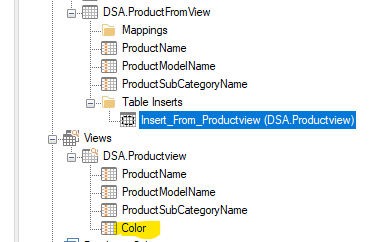
Any suggestions?
BR
Anders
Best answer by rory.smith
Hi
I think the mapping rows you can set in the table insert are determined by the fields in the target table. There is no way to synch the view to the table and expand the table insert automatically. If you add the Color field to the ProductFromView table, you can specify the view field to map it from by editing the Table Insert.
While you can generate Relations and Conditional Lookups from a view to a table, you cannot add a Data Movement or auto-sync a Table Insert. Would be a nice idea though...
Enter your E-mail address. We'll send you an e-mail with instructions to reset your password.