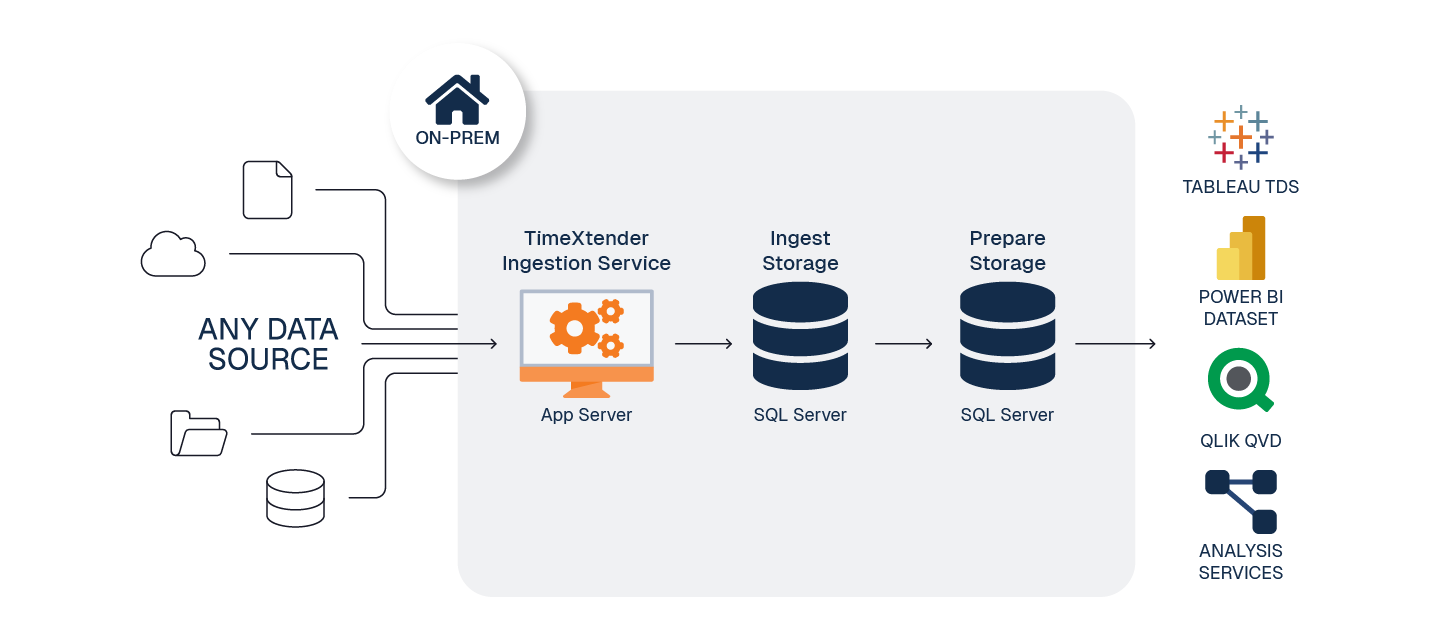This is a standard reference architecture to implement TimeXtender Data Integration fully On-Premises.
To prepare your TimeXtender Data Integration environment, here are the steps we recommend:
1. Create Application Server - Local Server
To serve the TimeXtender Data Integration application on-premise, we recommend using an Windows environment such as Windows Server sized according to your solution's requirements.
Guide: Configure an On-Prem Application Server & Storage
Considerations:
- This article highlights the Separate Application and Database Server architecture. In this configuration, the Ingest Service is installed on an "Application" server and the SQL Databases are stored on a separate "Database" server. It is also possible to run the Ingest service and SQL on a consolidated server.
-
Once you have chosen your desired configuration and deployed the necessary servers, you must install all the necessary TimeXtender Data Integration Prerequisites.
-
Configure your server(s) firewall to allow TimeXtender Data Integration’s List of Required Firewall Exceptions.
2. Create Storage for Ingest instance - SQL Server Data Storage
To integrate your siloed data, On-Prem SQL DB can store your raw data quickly and easily.
Guide: Add an Ingest Instance
Considerations:
- Ingest Storage database can be created directly in TimeXtender Data Integration
- TimeXtender Ingest Service and TimeXtender Execution Service should be hosted locally on the App Server
- SQL Server 17 or higher is recommended
3. Create Storage for Prepare instance - SQL Server Data Storage
SQL DB is a great option for the Prepare instance storage.
Guide: Add a Prepare Instance
Considerations:
- Use a SQL Server database on premise (or in Azure) for your Prepare instance, where your data is stored for queries and analysis in your data warehouse.
- Often, a TimeXtender Data Integration solution consists of one data warehouse where you consolidate data from one of more staging databases and a number of data sources.
- SQL Server 2017 or higher is recommended
- You can setup multiple data areas within your Prepare instance (e.g. one data area for your Data Staging Area, and a separate data area for your Modern Data Warehouse).
4. (Optional) Create Semantic Model - SQL Server Analysis Services
SQL Server Analysis Services is the ideal way to serve data to Power BI and Excel. Since there are many ways to connect visualization tools directly to the Prepare instance, this is an optional step.
Guide: Add a Deliver Instance
Considerations:
- TimeXtender Data Integration stores semantic models built in Deliver instances in Analysis Services Tabular model behind the scenes.
- Each deliver instance can be deployed to one or more semantic model endpoints.